Layer and split
description
A Layer and split can map ranges of keys of one channel to other ranges and channels,
while optionally transposing those keys up or down. You have the availability over a virtually
unlimited number of zones. Zones can overlap as well.
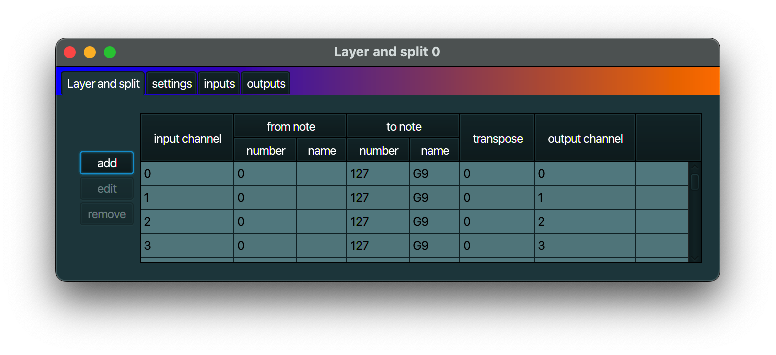
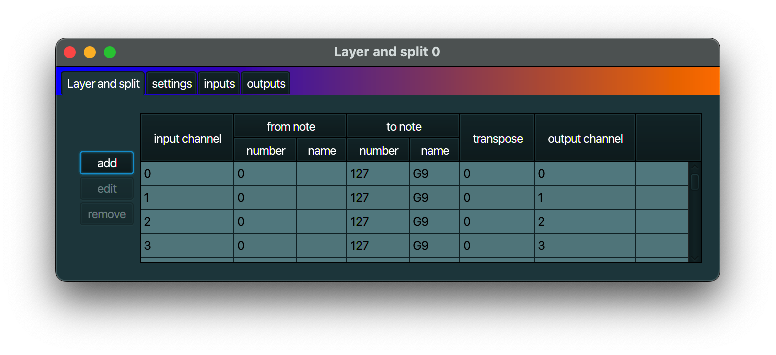
typical use case
If you have an external MIDI keyboard without build-in splitting functionality, you can use a Layer and split to send keys from one part of your keyboard to one synthesizer and from another part to another synthesizer. Or you can send different ranges of keys to different channels of a multitimbral synthesizer.
example
Link a Roland JV-1080 to your computer. On the JV-1080 setup a base sound on MIDI channel 0 and a solo instrument on channel 1. Create a MIDI device link and link it to the JV-1080. Link your MIDI keyboard to your computer. Create a MIDI device link and link it to your keyboard. Create a Layer and split and let it get its input from the MIDI keyboard and send its output to the JV-1080. Create a layer in the Layer and split for the keys below C4 and specify channel 0. Create a layer for key C4 and all keys above, and set it up to send to channel 1. If you now press C3 on your MIDI keyboard, you will hear a base sound coming from the JV-1080. If you press C4, you will hear the solo instrument.